Print Issue Workflow
RESOURCES
- Staff uses Adobe InDesign and Acrobat to design print issues
- Access stock images for cover art here.
FILES
IMPORTANT TIPS
- CreateSpace does not recommend including spine text for books with less than 130 pages as the text will likely wrap to the front or back cover.
- For optimal printing, all images must be at least 300 DPI.
- The interior file should not contain any transparency.
- Title the files for print issue for submission to CreateSpace like so:
- Cover File: CURA: Vol 1, No. 1 and 2_Cover
- Interior File: CURA: Vol 1, No. 1 and 2
Using the CURA InDesign Template:
When you open the template, save the file for the issue you are working on.
Template contains the following items:
- CURA library
- Standard Opening Pages with linked images
- Masthead (number/volume/date need to be inserted)
- Cura Personalis
- Table of Contents
- Basic starting page setup for Issue page, Prompt, Poetry, Prose, Multimedia pieces, Muse Page, Contributors Pages
- Character and Paragraph Styles
- Master Pages with page numbers and ruler guides.
Be sure to keep everything for the issue organized in one place so that all your images are linked to the document (including the CLMP & CURA logos).
Any images to be used in the document should be converted to black and white before being imported.
Page numbers should be applied using Master Pages on all pages in the document so that they flow in automatically.
For standard opening pages and Contributor pages, elements should start at Y coordinate .7i. And elements should go no deeper than .2i above the folio at the bottom of the page.
For left content pages, headlines should start at X:1.1337 & Y: 1.05. And copy should start at Y: 2.05. Standard width should be 3.73i wide and no deeper than 6.1i.
For right content pages, headlines should start at X: 7.135 & Y: 1.05. And copy should start at Y: 2.05. Standard width should be 3.73i wide and no deeper than 6.1i.
For prose that continues on a page without the headline, start at Y: 1.05 and it should go no deeper than 7.1i.
Image/Texture backgrounds (i.e. for the Issue pages or the partial image on the Prompt page) should start at X:.5 & Y.5. They should be 7.68i deep.
The Library
All pieces on the template also exist in the Cura Library.
- Blurb (to be used on lengthy prose pieces)
- Contributor Heading
- Contributors
- Copyright Page (standard text)
- Cura Personalis (standard text)
- Dotted Rules (vertical) (design element to link prose/poetry across multiple pages)
- Epigraph (if used at the start of a prose/poetry piece)
- Headline/Byline (grouped together; try to line byline up with the start of a word in the headline above it)
- Image background (placeholder for an image/texture behind text)
- Issue Front Heads (includes white type on black & black type on white options)
- Left Page Number (also exist on master template)
- Masthead
- Multimedia Structure
- Muse explanation
- Poetry body copy
- Prompt
- Prompt Image (placeholder for a cropped image)
- Prose Body Copy
- Right Page Number
- Section Heading
- Short Poem copy
- Solid Rules (horizontal) (design element to link prose/poetry across multiple pages)
- Table of Contents
- Web refer
Table of Contents
The structure from the library should start at X: .5, Y: .7i.
Page numbers will need manual adjusting once the titles and bylines have been added.
Be sure to change Volume/Issue numbers.
Importing Content
When copying text from Word or other formats into InDesign, copy from the program into a dummy shape already on the page. This will save you time, as the text will have the correct style for the journal. If you copy and paste on to the page (creating a new box), use the Character and Paragraph styles to make sure the text is formatted correctly. Prose body copy contains indents; poetry copy does not.
Character Styles
- TOC_Byline
- TOC_Title
- TOC_Page Number
- TOC_Issue Number
- Epigraph source
- Epigraph
- Contributor Bio Name
- Prompt Head
- Prompt Question
- Issue Number White
- Number Front White
- Byline
- Headline
Paragraph Styles
- TOC_Title (two lines)
- Section Label
- Prose Body Copy
- Poetry Body Copy
- Contributor Bio
Contributor Pages
The structure from the library should start at X:0, Y: .7i.
Once ungrouped, the left text should start at X:0.75, Y: 1.43. The right text should start at X:6.75, Y: 1.43.
The contributor names should be in all caps bold. There should be no indents.