Submittable Instructions
Below are instructions on how to view, vote on and add comments to CURA submissions on Submittable.
- So that you are not overwhelmed with evaluating submissions all at once, read and post your comments on submissions as they arrive.
- Editors have the ability to decline pieces the staff selects OR accept pieces the staff declines. The Editor in Chief has the ability to decline pieces Editors select OR accept pieces Editors decline.
- Go to the Submittable website. Login with your login and password
- To view a submission, click on the Submission Title link
- Read submission
- Hover with your cursor on the Submitter's Name to read artist biography
- To vote, click on Thumbs Up (for YES), Thumbs Down (for NO), or Question Mark (for MAYBE). Try to avoid MAYBE votes.
- Click on Activity on the the upper left hand corner
- You do not have to add add a Note for submissions that you are voting "No." For "Yes" and "Maybe" submissions, click on Add Note link on the upper left. You must type at least 2 to 3 sentences justifying your vote
- Click on the blue Save Note button
- Click on the red X on the upper right hand corner to exit the current submission